Punjab Excise and Taxation department Launched E-pay Punjab App.
Now you don’t have to visit any office physically to get punjab registered car transfer. Just follow below steps and get your car ownership transferred from Punjab excise and taxation department.
Download E-pay Punjab App.
You can download Punjab E-pay App for both android and iOS the link is given Below.
Token Tax and many other facilities related to excise and taxation department Punjab can also be availed through e-pay Punjab application.
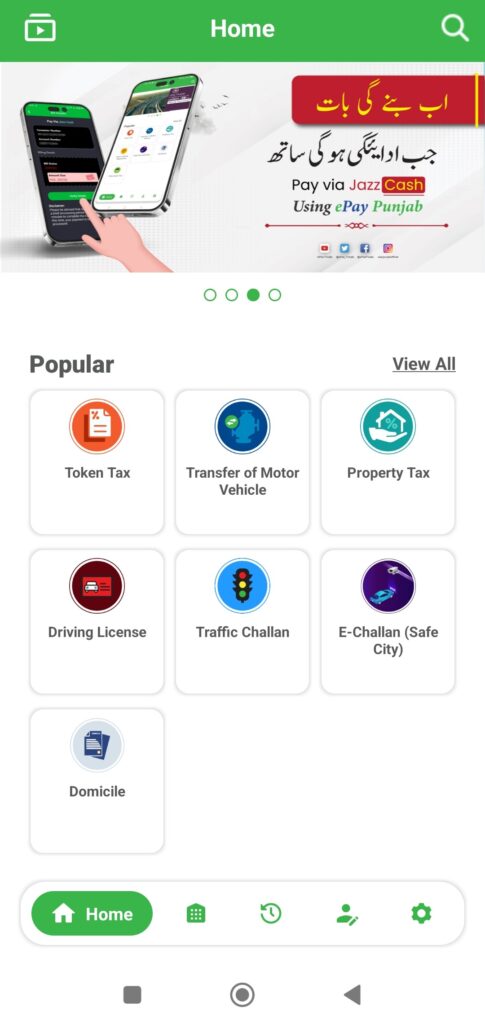
Documents Required:
- Cnic of Buyer
- Cnic of Seller
- Oiginal or copy of car Registration card
- Mobile Numbers of Both Buyer and Seller
Fill in the Form:
Just fill in the required information in e-pay Punjab app. After selecting the ownership transfer option from app. First fill in details about car registration in the prescribed format.
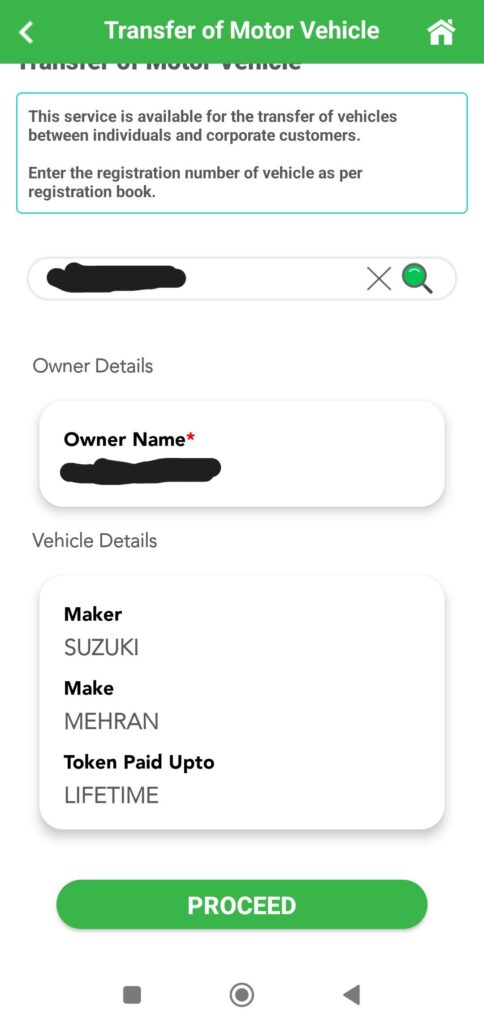
Choose District in which you want to transfer the car ownership. Do not choose registration city of your car in this section.
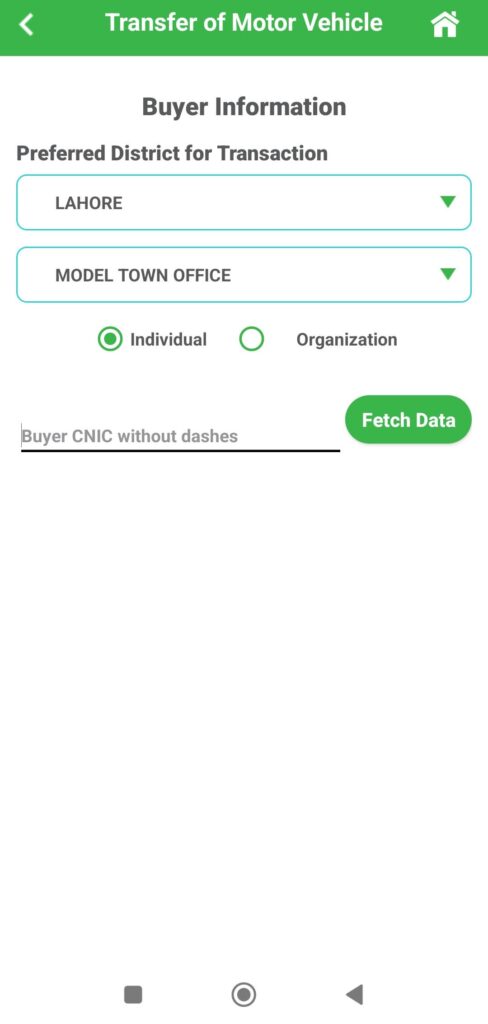
Fill in details of buyers and seller. That is just cnic numbers and mobile number of both buyer and seller.
Pay Fee:
After filling of all the information the e pay Punjab app in the end your fee voucher will be generated. Their are plenty of options to pay the fee online. i.e. via bank app or easy paisa app or any other app in which 1-link invoices option is available. Fee can also be paid by using easy paisa, Jazz cash or other mobile cash wallet app.
Biometric Verification:
After fee payment, fee invoice will be sent on the given email address. You will also get code for biometric verification of both the buyer and seller. Online application is completed now.
Now all you have to do is give this code to seller. He will visit any Nadra e-sahulat franchise near by and by giving the code get his biometric verification and the buyer will do the same process.
Their is no need to upload the verification. The system will automatically show the status of biometric verification as done when both buyer and seller will get their verification from Nadra e-sahulat.
Nadra e sahulat nearby can be found by using below link:
https://e-sahulat.nadra.gov.pk/subpages/locate_franchisee.php
Physical Inspection:
Most of the time your case of transfer gets approved without physical inspection of the vehicle. All you have to do is just wait for the card to be dispatched on your given address.
If you are asked for physical inspection in the e pay Punjab app status you can choose the excise office in your district and take appointment online before visiting.
Registration Card.
When filling in the form in e-pay Punjab app, enter the address where you want your card to be delivered. After successful completion of all the above mentioned steps all you have to do is just wait for the card to be delivered to your door step.

