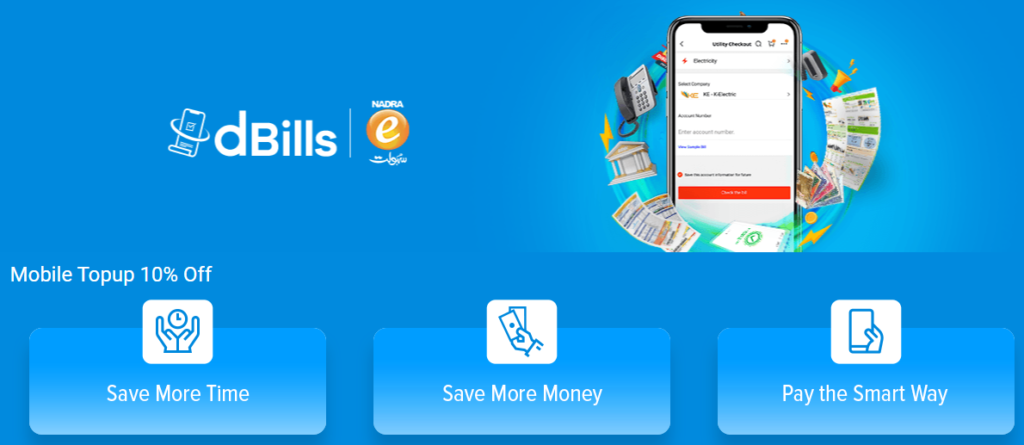Don’t remember your Jazz SIM number? It’s common. If you’ve found an old SIM or inserted a new one, here’s how you can check Jazz number quickly and easily.
1. Dial Code to Check Jazz Number
This is the easiest way.
Dial *99#
- Open dialer
- Type
*99#and press call - Your number will appear on your screen
2. Check Jazz Mobile Number via SMS
Another way is to send a blank SMS.
- Open Messages
- Send a blank SMS to 667
- You’ll get a message with your Jazz number and SIM details
You may need some balance to send this SMS.
3. Use Jazz World App
If you are online:
- Install and open Jazz World App
- Log in with your Jazz SIM
- Your number will be shown on the dashboard
4. Call or Text Someone
Call or send a message to anyone near you. Your Jazz number will appear on their phone screen.
5. Jazz Helpline Support
Call 111 from your Jazz SIM and ask the support team. They’ll confirm your number after identity check.
Now you know different ways to check Jazz mobile number with or without balance or internet. Pick any method that suits you best.
Learn how to check Jazz number using dial code, SMS, app, or helpline. Quick steps to find your Jazz mobile number in seconds.
check jazz number, jazz number check code, how to check jazz sim number, check jazz mobile number, jazz sim check, jazz helpline, jazz code, jazz world app